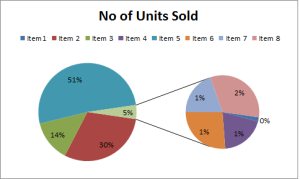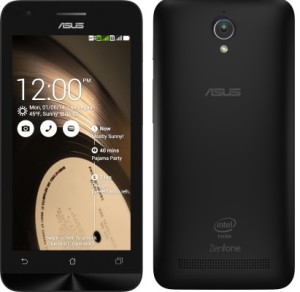Xiaomi Mi4 is the last year flagship model of the company. Almost a year later it is available for Indian customers. The previous models Xiaomi Mi3, Redme 1s got huge success. However, Redme Note not received the same response like the other. When Xiaomi launched Mi3 or Redme 1s, it was something great offering for that price. Now Xiaomi Mi4 has many competitors such as with same price tag and specification. We will see how is the performance of this device.
Read:
Xiaomi Mi4 is powered by 2.5GHz Quad core Snapdragon 801 CPU with Adreno 330 GPU and 3GB of RAM. It comes with 16 or 64GB internal storage. Unfortunately there is no option to add additional storage through microSD card. Out of the box device runs on Android 4.4.4 Kitkat with MIUI 6 skin.
Xiaomi Redme Mi4 sports 5 inch IPS capacitive touch screen with screen resolution of 1080*1920 pixels which results in pixel density of 441. The screen has Corning One glass Solution for protection against scratches. Connectivity features of the device includes 2G, 3G, 4G, WiFi, Bluetooth and USB. 4G of this device is not compatible with Indian 4G networks.
Xiaomi Mi4 houses 13MP front facing camera which can record upto 4K resolution videos and 8MP front facing camera. It has 3000 mAh battery. It does supports Qualcomm fast charging and the stock charger supports this feature as well.
Advantages and disadvantages of Xiaomi Mi4
Pros of Xiaomi Mi4
- Brilliant display screen: The viewing angles and sunlight legibility is great.
- Good camera performance: Both primary 13MP and secondary 8MP camera performance is very impressive.
- Excellent performance: The performance of this device is excellent. The multitasking and gaming performance of Mi4 is exceptional and at par with other high end smartphones.
- Great Battery Life: The battery life of Mi4 Coupled with fast charging feature, it is much better than many other smartphone in the segment.
- Great value for money
Cons of Xiaomi Mi4
- High SAR value: The SAR value of Xiaomi Mi4 is 1.360 W/Kg which is very high compared to other smartphones. If you are a health conscious, then you need to take this into consideration.
- Color rendering of the screen is not accurate: The colors in the display look vivid and great. However, colors doesn’t look natural even if we set Saturation level to Standard.
- Indian 4G band is supported: Though it has 4G support, it is not compatible with Indian 4G bands.
- No expandable storage: The device does support adding additional storage through microSD card.
- No NFC: This is one features which was present in Mi3 and omitted in this model.
- Average Speaker: The mono speaker of Mi4 does not provide loud output.
Xiaomi Mi4 Specification
- 2.5GHz Quad core Snapdragon 801 CPU with Adreno 330 GPU
- 3GB of RAM and 16/64Gb internal storage
- 5 inch IPS capacitive touch screen with full HD resolution
- 13 MP primary camera and 8MP front facing camera
- 2G, 3G, 4G, WiFi, Bluetooth and USB
- 3000 mAh battery.


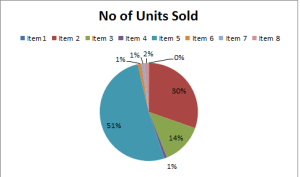 How to use Pie of Pie Charts in Excel
How to use Pie of Pie Charts in Excel