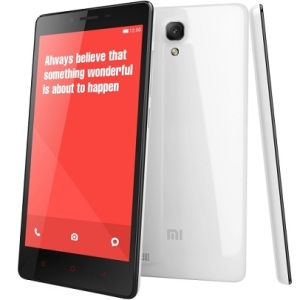As part of Big App Shopping day sale, Flipkart is going to sell Xiaomi Redme 1S in India. One more special about this sale is, no need pre register to buy this device. Normally, Xiaomi has gotten us used to selling only one model at a time. As we all know, earlier this week, Redme Note went on sale in India.
Read: Xiaomi Redme 1s Review.
This is not the first time, Xiaomi made such sales. On October 6, Flipkarts big billion day, Xiaomi Mi 3 went on sale like this. So on December 8, we will be able to buy the Redme 1s from Flipkart once again.
Xiaomi adopted a strategy of selling its product in India with flash sales with pre registration. The sale happens on every Tuesday 2PM. It started from Xiaomi Mi 3 followed by Redme 1s and Redme Note 3G. The number units for sale and number people registered for sales also display on the flipkart site.
On December 8th Redme 1S sale, you no need to worry about anything mentioned above. Do remember it is Big App Shopping day sale. So we think that, buying this phone requires Flipkart App on your smartphone. Login and just the Redme 1S before the stocks get over. There is no official communication over the how many units are going to available for purchase.