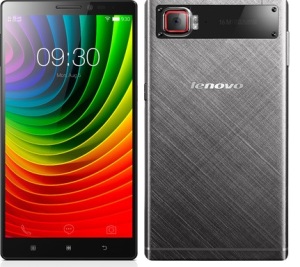Yesterday Apple has unveiled new iPad called iPad Air 2. As usual, newer model comes with new features. This leads to confusion on is it worth to upgrade to to newer model or continue with current iPad. In this post we will see the new features of iPad Air 2 comparing with older iPads.
Design
In terms design, Apple has done good work to make the new iPad Air 2 thinner. Now it is just 6.1mm making it one of the thinnest tablet in the world. Newer colour option too added. Now Gold coloured iPad Air 2 available along with Silver and Space Gray.
Display
The size and resolution of the display remained same as earlier. It has 9.7 inch LED Backlite IPS LCD capacitive touch screen with screen resolution of 1536×2047 pixels and 264 ppi pixel density. But the difference is the new Anti reflective coating. This reduces reflections off the screen of new Apple iPad Air 2 by 56%. It is a good move as it is good for reading and watching movies.
Camera
The new iPad Air 2 comes with 8MP F/2.4 camera and supports 1080p HD video recording. The camera is equipped to take time-lapse videos, 120fps slow-mo videos and burst mode. Another addition is the stereo audio recording with secondary mic. There is a improvement on front camera as well. Now it has a new sensor, improved face detection and HDR videos.
Connectivity
iPad Air 2 comes with faster WiFi. It supports 802.11ac, MIMO antennas, rated at upto 866Mbps connection rate.
Performance and Battery Life
The new Apple iPad Air 2 is powered by custom Apple A8X chipset with second generation 64 bit architecture which is made exclusive to iPad family. According to Apple, new CPU is 40% faster and GPU is 2.5x faster than on the A7. There is no word on the RAM size. It also comes with TouchID fingerprint sensor which found on iPhones. Battery life is kept same at 10 hours life previous iPad Air. Internal storage capacity options are 16GB and 64GB.
Price of Apple iPad Air 2
The price of iPad Air 2 starts from $499 for 16GB variant. 64GB version costs $599 and LTE version costs $730. Prices of iPad Air 2 price in India are as follows.
- 16GB WiFi Only iPad Air 2: Rs.35,900
- 64GB WiFi Only iPad Air 2: Rs.42,900
- 128GB WiFi Only iPad Air 2: Rs.49,900
- iPad Air 2 WiFi + Cellular: Rs.38,900 for 16GB variant, Rs.45,900 for 64GB variant and Rs.52,900 for the 128GB model.
Verdict: It is not a complete iPad Air 2 review. We will be doing in depth review in the coming days. However, by the impressions, it looks like, if you have iPad Air first generation, it is not worth to upgrade. Considering price cut, iPad Air is much more attractive. If you want to be having latest gadget, then it is worth upgrade. In our in depth review, we will write detailed pros and cons of Apple iPad Air 2.