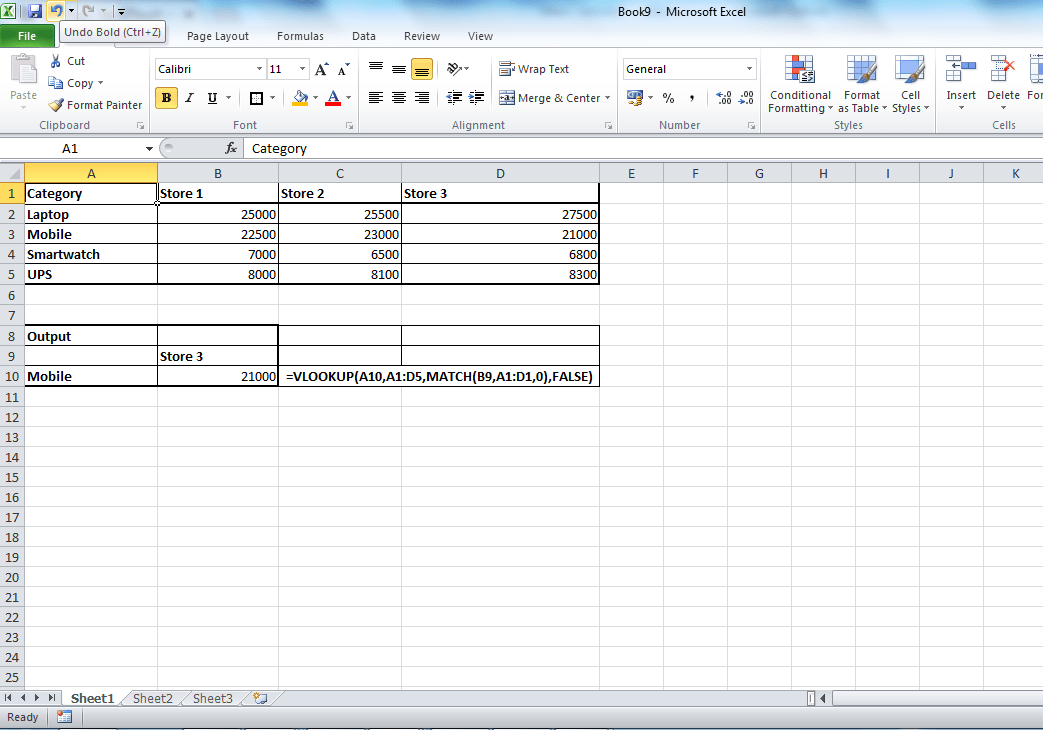Samsung J series smartphones are one of the successful smartphone series from past couple of years. Samsung Galaxy J6, Samsung Galaxy J4, Samsung Galaxy J6 Plus, and Samsung Galaxy J4 Plus are the latest release from this series. In this post, we will have a quick look into how to take screenshot on Samsung Galaxy J6 and Galaxy J4. The same method of capturing screenshot works with Galaxy J6 Plus and Galaxy J4 Plus as well.
Capturing screenshot is the simple way to share the content on Galaxy J6 or Galaxy J4 with others or save it for future reference.
Take Screenshot on Samsung Galaxy J6 and Galaxy J4
Both Galaxy J6 and Galaxy J4 smartphones run on Android Oreo with Samsung own custom skin Experience 9.5 UI. This is the same OS version used in Galaxy J6 Plus and Galaxy J4 Plus. For all the 4 phones, the method to perform print screen remains same.

Take Screenshot on Samsung Galaxy J6 and Galaxy J4 using hardware Keys
- First, go to the screen on which you want to capture a screenshot.
- Press and hold volume down and power button simultaneously.
- You will observe a shutter sound and screen flickering.
- This confirms screenshot is taken.
Take Screenshot on Samsung Galaxy J6 and Galaxy J4 using Google Assistant
- On the screen on which you want to capture the screenshot, launch Google Assistant.
- Just say or type “Take Screenshot”
- The screenshot is taken.
- Do remember, in this method screenshot is not saved by default. You need to save manually or you can directly share.
You can access the taken screenshots from the Gallery folder.
These are the two built-in methods to capture screenshot on Samsung Galaxy J6, Samsung Galaxy J4, Samsung Galaxy J6 Plus, and Samsung Galaxy J4 Plus. Long screenshot option is not available on these devices. Palm swipe gesture to take the screenshot on these Galaxy J smartphones not available.