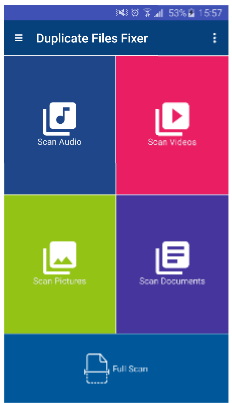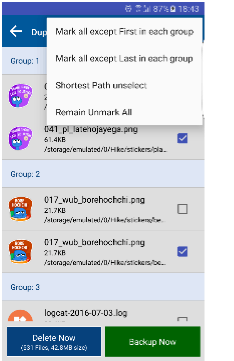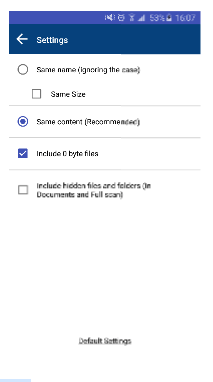Ever since Google introduced support for native on device screen recording using apps, there are many apps started offering screen recording function. But very few of them are free. In this post we will introduce you to a free Android App which does screen recording on Android 5.0 or later running smartphones. AZ Screen Recorder is a Android screen recorder which is available for free in play store and does not require root access.

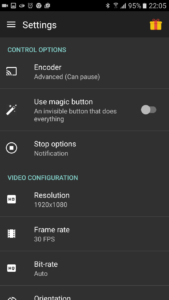
Free AZ Screen Recorder Android App Features
- No time limit, no watermark, ad free and very easy to use.
- Record videos in HD or in Full HD resolution.
- Pause and Resume function while recording.
- Audio recording through mic.
Free version is more than enough for most of the users. However, if you are a professional and need more functions, you can go for the pro version.
AZ Screen Recorder Pro Android App Features
As mentioned before, if you want pro version, you can buy the donation package. With AZ Screen Recorder Pro version, you will get some additional features which are mentioned below.
- Magic button : a button that controls your recording without showing anything on the screen. Thus, your video viewers will solely focus on the app, the game or whatever you want to screencast.
- Overlay front camera : you can record your face and your emotions in a small overlay window, which can be dragged freely to any position on the screen and customized to any size and opacity.
- Countdown timer : is there something you have to prepare before recording ? Don’t worry, the countdown timer will wait until you are ready to start and snap at the moment you want.
- Draw on screen : this unique feature is huge when making a tutorial. You can emphasize, draw a symbol or mark something with any chosen colour directly on your screen.
- Trim videos : the screencast can be long and contains unnecessary information, you can trim the parts you don’t want to make your videos even more impressive.
Taking screenshot on a Android smartphone is a very useful function. But having the ability make videos on the screen is more useful when you want to make tutorials. Using AZ Screen Recorder you can record your screen whenever you want. For example, you can record your screen while playing games, making changes to settings etc. You can download this Android screen recorder app from the Play store by clicking here.