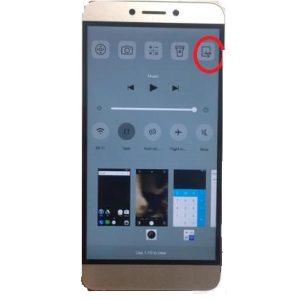LeEco Le 1s has good design and build quality coupled with feature studded spec sheet. The key attractions of the device are full metal unibody, octacore Soc with 3GB RAM, fingerprint scanner and thin bezel display. LeEco Le 1s price in India is Rs. 10,999.
Read:
How to take screenshot on LeEco Le 1s
LeEco Le 1s or Letv Le 1s is powered by 64bit 2.2GHz MediaTek Helio X10 Soc with 3GB of RAM and PowerVR G6200 graphics. The device runs on dated Android 5.0.2 with LeEco’s heavy eUI skin. It has 32GB of internal storage and sadly there is no expandable storage option through microSD card. Though it has powerful Soc with 3GB of RAM, overall performance is let down by the unpolished eUI skin. Out of 3GB of RAM, 1.8GB of RAM is always used by the system.This means we have only 1.2GB of free RAM. There was a visible lag while switching between apps and has heating issue while playing high end games.
Letv Le 1s sports 5.5 inch full HD IPS screen. The colours look sharp and viewing angles are acceptable. The brightness of the screen is good enough for indoors but difficult to use under direct sunlight. The device has fingerprint scanner and it works as expected. Letv Le 1s houses non removable 3000 mAh battery. The battery performance is just average. It is enough for a regular day’s usage with casual usage.
Letv Le 1s has 13MP primary rear camera with LED flash and a 5MP front facing camera. Like many other budget android smartphone, this too takes decent images in outdoor conditions. The low light performance is weak. Video quality is adequate for the budget this smartphone is priced.
Let us summarise Letv Le 1s review by merits and demerits of the device.
Advantages and Disadvantages of Letv Le 1s
Pros of Letv Le 1s
- Premium looking metal unibody design.
- Decent display screen.
- Good speaker output and call quality.
- Good features like IR blaster, fingerprint scanner, USB-C type fasting in a budget smartphone.
Cons of Letv Le 1s
- Unpolished heavy eUI skin and dated Android 5.0.2.
- Average battery life.
- Average camera performance.
- Heating issue while playing the highend games.
- No expandable storage through microSD card.
LeEco Le 1S Tips and Tricks and FAQ
What type of sim cards LeEco Le 1S supports? What is the size of sim card?
LeEco Le 1s supports dual sim. Both sim cards are 4G LTE enabled. 1st SIM is micro SIM and the second one is nano sim.
How to use LeEco Le 1S as modem?
LeEco Le 1s supports Wi-Fi hotspot, USB tethering and Bluetooth tethering. Using this, you can share mobile data to other devices. You will be able to find this options in “Settings”-> “Personal Hotspot”.