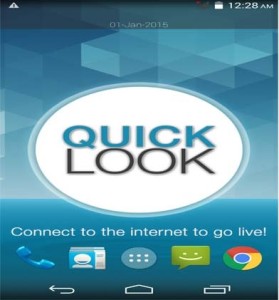Google has launched Nexus 5X and Nexus 6P smartphones. The Nexus series smartphones are known to provide pure android experience with affordable price. Google uses these smartphones to showcase the features of Android. This time we have 2 Nexus smartphones. One is Huawei made Nexus 6P with bigger display screen and LG made Nexus 5X with smaller screen. In this post, we are discussing on the cons of Google Nexus 5X or missing features of LG Nexus 5X.
Recommended Reading:
Missing Features or Cons of LG Nexus 5X
This is not a LG Nexus 5X review. This is purely based on the specification and features of Nexus 5X. There are several reasons to buy this smartphone such as fingerprint scanner, improved camera etc. Below are the few features which are missing in this smartphone which may disappoint many Android fans according to us.
No Dual Sim Support
In India, many people use 2 or more sim cards. This may be because of lack of network coverage in some region or cheaper data package or cheaper call rates. Starting Android 5.1, there is a native support for multi sim cards. Unfortunately, there is very few flagship smartphones which supports Dual sim in India. So we have expected, one of the Nexus smartphone to feature Dual sim capability or Dual sim variant of Nexus smartphone. It is disappointing to see that, this wish is not fulfilled by Google.
Low RAM
Nexus 5X packs only 2GB of RAM. We are not complaining that, phone will lag or shutter. The combination of Snapdragon 808 processor and Android Marshmallow will offer great performance at this point of time. But in the coming days, Android apps will become havier and start consuming more resources. Because developers will focus more on building 64 bit apps which will use 64 bit memory pointers which will use more RAM. At that time, Nexus 5X may not perform as expected. Longevity which is one of key features of Nexus smartphones may be in threat at that point of time. We have seen many phones which is priced much lower than Nexus 5X, offer 4GB of RAM. It could have been great, if this smartphone featured at aleast 3GB of RAM.
No Wireless Charging
Nexus 4, 5 and 6 had Wireless charging feature. Google has introduced wireless charging on the Nexus smartphone. But on the latest Nexus smartphone, no wireless charging feature. It is bit difficult to understand.
No MicroSD card support
The previous Nexus smartphones too didn’t come with microSD card support. But this time, we have expected it to be included in at least with Nexus 5X. The base variant of this smartphone comes with just 16GB internal storage which is priced at Rs.31,900. 16GB internal storage will get filled very fast.
No optical Image stabilisation
Nexus 6P has this feature. The same optics are used in LG made Nexus 5X as well. But optical Image stabilisation feature is omitted. Even previous LG made Nexus 5 does come with this feature.
Pay Extra to Connect Nexus 5X to your computer
Nexus 5X comes with USB Type C. Nexus 5X page on Google store says that, the device will come with USB Type C to USB Type C cable. Except Google Chromebook Pixel, most of the PC comes equipped with USB . So we need to buy USB Type C to USB 2.0 cable which is available at a price of Rs 909.99.
Price
Nexus 5X price in India starts at Rs.31,900 for the 16GB variant. Comparing with the release price of Nexus 5, it is 10% higher. Even the Nexus 6 after the price cut, now available for around 30k. With the initial impressions, it seems like, Nexus 5X is over priced.
Verdict: Above mentioned cons of Nexus 5X are purely based on the specifications. But it is also proved that, a good hardware, software integration does wonders. The previous Nexus smartphones never disappointed with performance. So we might be wrong in accesing this latest Nexus smartphone. We can judge the performance and value it offers for the price only after we do the indepth review on Nexus 5X. Share your thoughts in the comment section below.