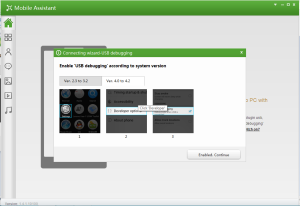Yu Yureka Plus is the third smartphone from Micromax’s Yu Brand. This is the upgraded version of Yu Yureka smartphone. Yu Yureka Plus price in India is Rs.9,999 and will be available exclusively on Amazon.in flash sales. The new smartphone registrations are started and first flash sale will happen on this Friday at 12PM.
Yu Yureka Plus runs on Cyanogen OS 12 which is based on Android 5.0.2 Lollipop. It is a dual sim smartphone which accepts mciroSIM cards(4G+3G). The device features 5.5 inch IPS display with screen resolution of 1920×1080 pixels and 401 ppi pixel density. The display has Corning Gorilla glass protection with Oleophobic coating.
Micromax Yu Yureka Plus is powered by 64-bit octa-core Snapdragon 615 SoC (MSM8939) clocked at 1.5GHz, coupled with Adreno 405 GPU, and 2GB of RAM. There is onboard storage of 16GB and supports microSD card for additional storage. The connectivity features of the device includes Bluetooth 4.0, Micro-USB, Wi-Fi 802.11 b/g/n,GPS, 3G and Cat. 4 4G LTE.
Read:
Micromax Yu Yureka Plus houses 13-megapixel autofocus camera with an LED flash and 5MP fixed focus front facing camera. This Micromax 4G Android smartphone has sensors such as accelerometer, proximity sensor, ambient light sensor, and gyroscope.
Read:
Yu Yuphoria Available on Open Sale
Micromax Yu Yureka Plus will be available in Alabaster White and Moondust colour variants. As per the company statement, both color variants will be available for flash sale. The smartphone houses 2500 mAh battery which is rated to provide 8 hours of talk time , 210 hours of standby time and 7 hours of browsing time.
Micromax Yu Yureka Plus will compete with Lenovo K3 Note which is also priced similar. Lenovo K3 Note features 5.5 inch Full HD display screen and runs on Octa Core Mediatek processor and 2GB of RAM. The device has 13MP primary camera and 5MP front facing camera.
Micromax Yu Yureka Plus Specification
- Cyanogen OS 12.
- Dual sim with Dual standby(MicroSIM cards 4G+3G).
- 5.5 inch IPS display with Full HD resolution.
- 1.5GHz 64-bit octa-core Snapdragon 615 SoC (MSM8939) with 2GB RAM and Adreno 405 GPU.
- 16GB internal storage and support for microSD card.
- Bluetooth 4.0, Micro-USB, Wi-Fi 802.11 b/g/n,GPS, 3G and Cat. 4 4G LTE.
- 13-megapixel autofocus camera with an LED flash.
- 5MP fixed focus front facing camera.
- 2500 mAh battery which is rated to provide 8 hours of talk time.