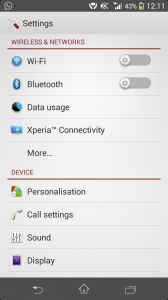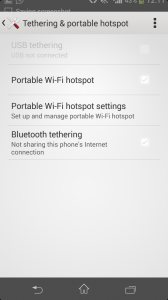HTC One M8 has got a huge applause for its beautiful design and build quality. It is not just beutiful, it is powerful too. HTC One M8 is powered by 2.5 GHz Qualcomm Snapdragon 801 Quad Core Processor with 2GB of RAM and Adreno 330 GPU. The device sports 5 inch Super LCD 3 Capacitive touchscreen with full HD resolution and 441 ppi pixel density. In this HTC One tutorial we will learn how to use HTC One as WiFi Hotspot.

How to Use HTC One as Modem through WiFi Hotspot
To use HTC One as modem through WiFi Hotspot, please follow the steps mentioned below.
- Go to Settings, and then under Wireless & networks, tap More.
- Tap Mobile network sharing.
- Tap the Portable Wi-Fi hotspot On/Off switch to turn it on.
- The first time you turn on the Wi-Fi hotspot, you can customize the Hotspot name and password .
- Enter a hotspot name or use the default.
- Enter a password or use the default.
- The password is the key other people need to enter on their device so they can connect and use HTC One as a wireless router.
- To help make your Wi-Fi hotspot more secure, tap Advanced settings.
- Choose settings such as SSID and the security type, and then press .
- Tap Next and then tap Done.
Now you can use you HTC One as Modem through WiFi Hotspot.
Note:
Here is the few things you need to keep in mind while you are using HTC One M8 as modem via WiFi Hotspot.
- Make sure the data connection is turned on.
- You must have an approved data plan associated with your account from your mobile service provider to use this service. Devices connected to your Wi-Fi hotspot use data from your subscribed data plan.
- Using WiFi hotspot consumes more battery. Hence, when not in use, disable the WiFi Hotspot feature.