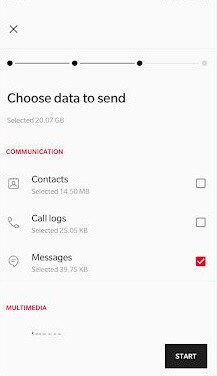Whatsapp is one of the most popular cross-platform messaging app. Apart from messaging, it also provides option to share photos, videos and GIF’s as status update. This will be visible for 24 hours unless it is deleted. If you like your friends status video or image, is there any way to download and save it on your phone? Here is the guide to download and save WhatsApp status video and images to your Android phone.
There is no straight way to download whatsApp status videos. One of the way to save WhatsApp Status image is taking screenshot. However, quality of images may not be as good as the original. If the status has videos or GIF, screenshot method will not work.
Note: Please get the consent from the user who uploaded the status before downloading it.
You may like to read:
How to download WhatsApp Status Video and Images to Android phone
Time needed: 5 minutes
Here is the steps by step guide to download WhatsApp Status Videos and Images.
- Get the File Manager
Many Android OEM’s such as Samsung, Oppo, Vivo, OnePlus etc provide file manager out of the box. You can search the app “File Manager” or “File explorer” etc if you are not sure on where is the File manager. If your phone does not have File Manager, you can get good file manager such as Google “Files” or ES File manager etc.
- Go to Setting in File Manager
Settings option placement are different on different phones. In Samsung File Manager, you can find it in the menu which is right top corner.(Three vertical dots). In Google Files manager, it is there is left top corner.
- Enable the “Show Hidden Files.”
You need to enable the option to show hidden files.
- Go to “Internal storage>WhatsApp>Media>Statuses”
Open File manager and go to Internal storage. Then find folder named WhatsApp. Then navigate to Media and then Statuses.
- All the status that you have viewed will be shown in the folder.
- Select the Video and Images to save.
You can select individual app or multiple video or images. Just long press on the media file, select the files you want to save.
- Save to storage
If you are using Google Files Manager, Go to Options(Top right corner) and select “Copy to”. Then browse to the folder where you want to save the media file.
Depending on the file manager you use, options layout and naming may be different. But the procedure is more or less same.
We reiterate, please keep the person informed if you are saving or sharing their WhatsApp image or Video.