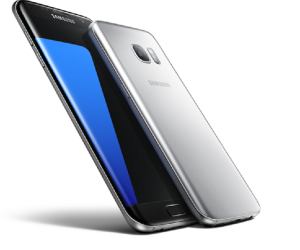Asus Zenbook UX 305 is one of the thinnest and lightest ultrabook with premium build quality. It has powerful internals with decent connectivity options. Here is the review on Asus Zenbook UX 305.
Asus Zenbook UX 305 sports all aluminium metal case and measures 22.6 x 32.4 x 1.2 cm and weighs 1.2Kg. The connectivity features of this ultrabook are 2 USB 3.0 port, 1 USB 2.0 port, 1 micro HDMI port, a headphone jack and a full sized sd card reader.
Our review unit Asus Zenbook UX 305 is powered by Intel Core i5 5200U processor with 8GB of RAM and Intel HD Graphics 5500 GPU. The Booting time, application load time, browsing experience and multi tasking are good. Though it is not a gaming laptop, the games like Asphalt 8 can be playable without any issues. The sound output and video watching experience are good. Touch pad and keyboard are pleasure to use.
Asus Zenbook UX 305 sports 13.3 inch IPS full HD display screen with matte finish. The viewing angle, color reproduction and brightness are good.
Advantages and Disadvantages of Asus Zenbook UX305
Pros of Zenbook UX305
- Thin, light weight and full aluminium body.
- Bright matte display screen with good viewing angles.
- Quite, fanless design.
- 10 plus hours of battery life.
- Good day to day performance such as browsing, watching vidoes etc.
- Good audio output.
Cons of Zenbook UX305
- No back light keyboard.
- No touch screen option.
Asus Zenbook UX305 Specification
- Intel Core i5 5200U processor with 8GB of RAM and Intel HD Graphics 5500 GPU
- 256GB of SSD hard drive.
- 13.3 inch IPS full HD display screen.
- 2 USB 3.0 port, 1 USB 2.0 port, 1 micro HDMI port, a headphone jack and a full sized sd card reader.
- 45Wh battery.
Verdict: Asus Zenbook UX 305 is a very good value for money device. It is powerful yet very compact. The long battery life coupled with premium build quality makes it a worthy contender for Macbook. In fact, it lighter and thinner than Macbook air.