More often than not Android users are concerned about their phone’s memory usage. While they store important content on it, there is also a high possibility of data redundancy. So now you REFLECT back and you will find abundant duplicate content on your phone’s storage.
Worry no more! Duplicate Files Fixer app resolves this hitch in quicks. The app is available on Google Play Store (for free) and is rated with 4 stars.
Recommended Reading:

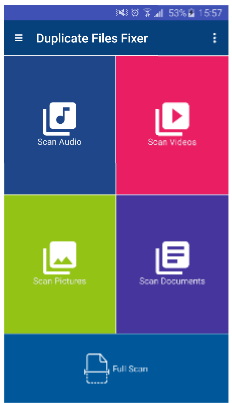
Duplicate Files Fixer is an efficacious app to find and remove duplicate files from Android phones. The app welcomes the users with a striking interface, with every feature listed clearly on its home screen. The home screen of Duplicate Files Fixer allows users to scan different areas of their phone.
Next the scan engine of this duplicate media remover is designed with 5 distinct scan modes, namely, Scan Audio, Scan Video, Scan Picture, Scan Documents and Full Scan. Users can use these scanning modes as per their requirement. This duplicate cleaner app then finds all identical files and auto-mark them with prior content of users.
Once you will mark duplicates file with different marking options available, this cleaner app will proceed with deletion of all such files. We found the deletion process as easy as a pie. Therefore, this duplicate remover app could impress us here.d
Duplicate Files Fixer Android App Feature Highlights
We call an app potent only if has some worth using feature which are distinct and useful at the same time. Duplicate Files Fixer too has some feature which make it worth using and worth reviewing. Find them here:
Marking Options: The app has some good duplicate file marking options, that include ‘Mark all except First in each group’, ‘Mark all except Last in each group’, ‘Shortest Path unselect’ and ‘Remain Unmark all’.
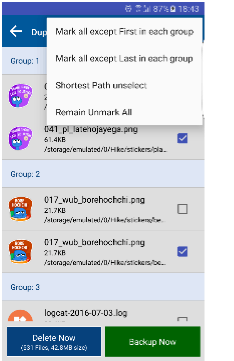
Settings: Settings of this duplicate cleaner app includes ‘Ignore List’ and ‘Scan filters’. The latter option further scanning as per name, size, content and 0-byte size files. Users have the choice over these settings and further on the scanning.
Summary:
In nutshell, we are pretty impressed with this duplicate finder and remover app. It aptly simplifies the entire process of deleting duplicates. And yes need not to say, it’s a HANDY app. We’d not falter to recommend this app. You can download the app with the link here.
About Author: It is a guest post from Ankush Ameria.
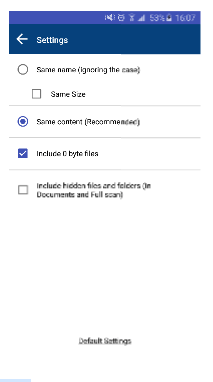
Leave a Reply