Ubuntu 16.04 LTS comes with lot of new features and functionality. It is fast and more user friendly now. In this post we will have look into Ubuntu trick which helps user to create automatically changing wallpaper slideshow. This works even with older version of Ubuntu.
How to create automatically changing wallpaper slideshow in Ubuntu
If you are a Windows user, you might have already know about themes which automatically changes wallpapers. So you might be wondering is there is any simple way to create automatically changing wallpaper in Ubuntu using the images coming from a pictures folder, or pre-selected folder with pre selected time?
Recommended reading:
There are many custom programs which helps you to do the same. However, if you don’t want install any other application and perform automatically changing wallpaper in Ubuntu, there is a way. You can use pre installed photo manager called shotwell.
How to create automatically changing wallpaper slideshow in Ubuntu using Shotwell Photo Manager
- First you need to import the photos which you want to the Shotwell Photo Manager.
- You can do that by going to File->Import from Folder. Browse the folder where you have saved photos which you want to set as slideshow.
- Now select the photos which you want to add it to the slideshow of wallpapers in Ubuntu.
- Go to File->Set as Desktop Slideshow.
- You customize time period for the images to change by moving the slideshow to the left or right. The minimum time you can set for changing the wallpaper is 5 sec and maximum 1 day.
- You can also set this for lock screen as well.
As mentioned before, it is one of the way to set automatically changing wallpaper on Ubuntu on desktop and on lock screen. It is the simplest method because it does not need any additional programs or software. Shotwell photo manager is pre installed program on Ubuntu.
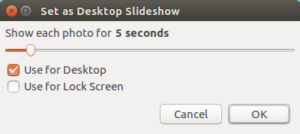
Leave a Reply