Sony Xperia smartphones are known for the premium build quality and good performance. The Xperia smartphones runs on the Android OS. This enables the Sony Xperia smartphone to be used as modem using the USB tethering and WiFi Hotspot features. Here is the quick to tutorial on how to use Sony Xperia smartphones as modem to connect to internet from PC. To name few, you can use Sony Xperia Z, Xperia ZR, Xperia C, Xperia E, Xperia M, Xperia L, Xperia T2 Ultra, Xperia SP, Xperia E1 as modem.
How to use Sony Xperia Smatphones as Modem
There are two ways you can use Sony Xperia device to connect to internet from PC/Laptop. One is the through WiFi hotspot and another through USB tethering. If you have Laptop or PC or tablet or iPad which has WiFi connectivity, then WiFi hotspot is the good option. If you dont have WiFi on your PC, the USB tethering is the best option. Let us look into both these methods to use Xperia smartphone as modem.
Using Sony Xperia Smartphone as WiFi Hotspot
To use Sony Xperia smartphone as WiFi Hotspot you need to have mobile data enabled. Once you enabled mobile data on Xperia smartphone, just follow the steps mentioned below.
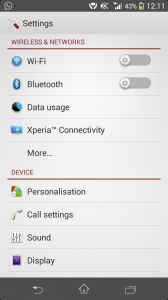
- Go to Settings
- Touch More
- Touch Tethering & mobile hotspot
- Tap to Mobile Wi-Fi Hotspot to enable hotspot
- You can customise WiFi hotspot settings such as Network SSID, password by tapping on to Set up Wi-Fi Hotspot
Using Sony Xperia Smartphone as USB Modem
You want to share the mobile data from Sony Xperia smartphone to a non Wi-Fi enabled device, then you need use Sony Xperia USB tethering features. To use USB tethering of Sony Xperia smartphone follow the steps given below.
- Connect your Sony Xperia to PC using the USB cable.
- Go to Settings in the device
- Touch More
- Touch Tethering & mobile hotspot
- Tap and enable the USB enable.
This will enable your Sony Xperia Smartphone as Modem to connect to Internet from PC.
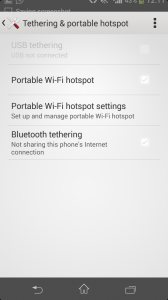
Leave a Reply