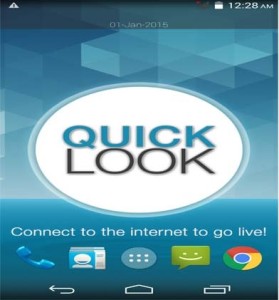Micromax Canvas series is one of the popular smartphones in India. It offers lot of features at affordable price. But, the major complaint with these smartphones are bloat wares. Many of the budget Micromax Canvas smartphones has limited storage. But due to lot of pre installed apps, the available space for the user gets restricted. One solution for this is by rooting the device and remove the unwanted apps. But this will void the warranty. In this Micromax Canvas Tip, I am going to show you how to disable one such app called Quick Look without rooting.
For uninstalling the quick look Launcher on Micromax Canvas, there might be several methods. The one which I found out which is simple to do, I am going to mention it below. Hope this helps to many follow users.
How to Disable Quick Look screen from Micromax Canvas Smartphone
As I mentioned above, Quick Look is a preinstalled launcher in many Micromax Canvas smartphones such as Micromax canvas express 2, Micromax Canvas 4 plus, Micromax canvas nitro A311 etc. So there is no direct method of uninstalling Quick Look from Micromax Canvas smartphones without rooting. This tips will help you to disable Quick Look from Micromax Canvas smartphone.
- First download and install any third party launcher from the Play Store. I personally like and recommend Google Now Launcher. Because it is clean and gives a feel of stock Android experience.
- Make Google Now Launcher as the default Launcher.
- Now go to Settings->Apps.
- Go to All Apps and search for Quick Look.
- Tap on to it. First Clear Cache.
- Then tap on to Force Stop.
- Now you will not be seeing the Quick Look screen on Micromax Canvas smartphone.
Why you need to uninstall/Disable Quick Look on Micromax Canvas?
It is optional. Some feel, it is not good. For me, Google Now cards are much better than Quick Look. Also, running apps in the background will impact on your Micromax Canvas smartphone performance to an extent. It will consume data for keeping the app/launcher up to date and consume battery as well. Disable Quick Look on Micromax Canvas will give you cleaner look to your smartphone.