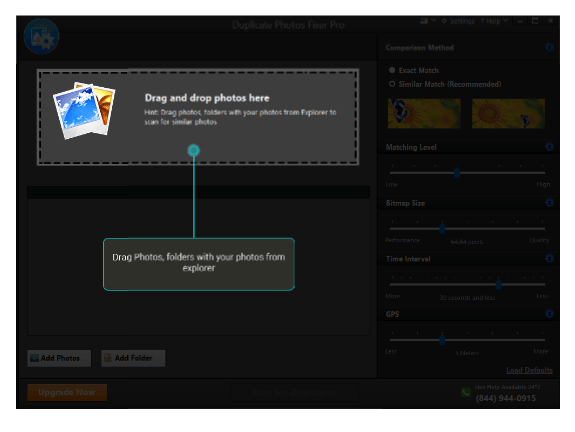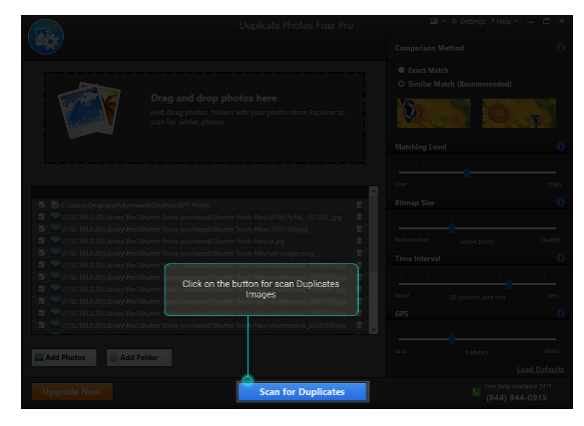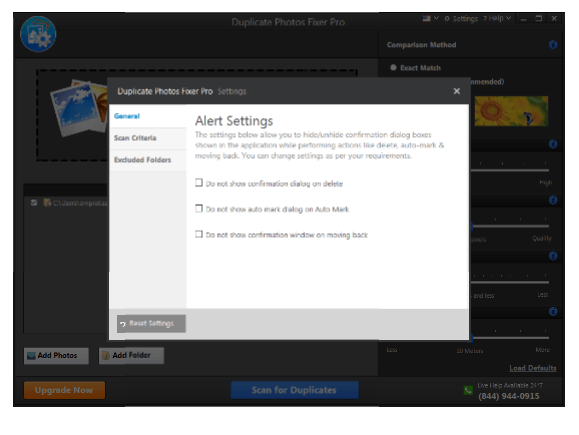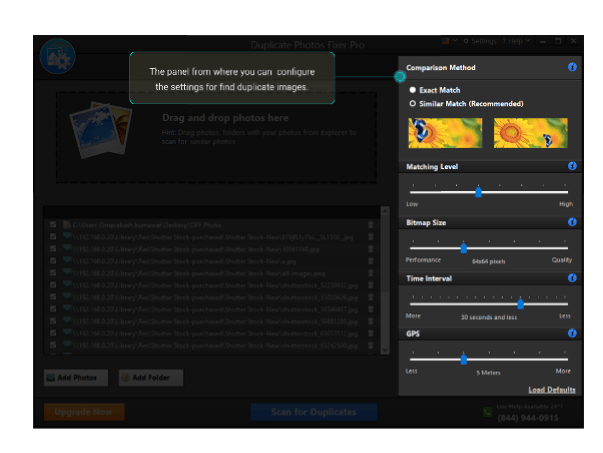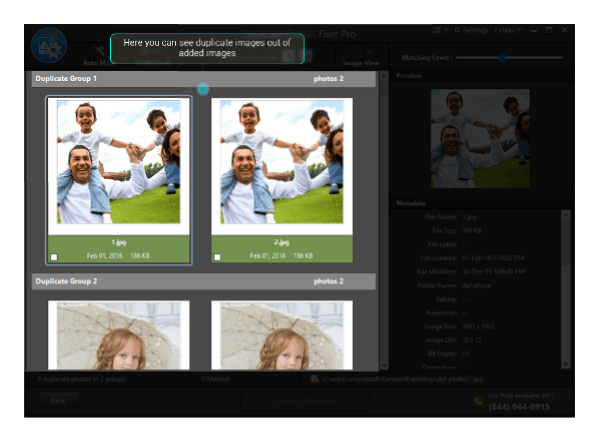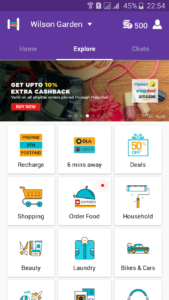You can find almost any app, 100% free on the Google Play Store, but then not all of the free versions offer all the features that you need. In most cases, the free versions allow you to do half of the things you need it for, which is why, purchasing an app seems to be a reasonable thing to do. You may wonder how the free versions are helpful anyway. The advantage of trying free versions of any app is that before
you invest in it, you can try it, explore the features, and make sure that the app offers everything you need. Most importantly, you can make sure it works well with your Android smart phone.
 Wisely Select the Best Android Spy App
Wisely Select the Best Android Spy App
Even if you find an app that works for you, there are some important things to keep in mind before you spend money on it. For example, if you are a businessperson who is having problems with time management, then a time planner app will be quite helpful. Once you install it on your smartphone, you can increase your productivity, plan a routine and follow it. Here are some of the features such apps usually offer:
- Make daily, weekly, and monthly schedules and get reminders.
- Alerts about entries you make into the calendar.
- Create attractive custom tags to make quick notes about activities on your schedule.
- Use widgets to customize your preferences
If you are not looking for these features, then you need to find something that does. Knowing what you need is very important. For this, you must consider the problems you are facing with time management. Why can’t you manage the duties you have to fulfill for your business? Is it because the team of workers you have never stick to the instructions you give them? Most business owners who work with a mobile workforce find it difficult to trust their workers about their whereabouts because they are outside the office. Such employers cannot be with all workers at the same time and need something that provides them with the exact GPS locations of each employee.
Some people need a proper app that they can use on a company issued cell phone so that they can monitor all the correspondences by their workforce. This included access to emails, call logs, text messages, internet chat messengers (including WhatsApp, Viber, Skype, etc.). Some people need something that allows them to access the target person’s photo gallery so that they can make sure the staff is not sharing photos and videos of sensitive documents and incidences at work.
Find an All-in- one Solution
If it’s much more than just time management, then you need to look an app that offers more than just time management solutions. The good news is that some apps in the app market online offer most or all of these solutions. With an all-in- one app, business owners can make things very smooth, follow schedules diligently, keep every team member on a tight schedule, track their online activities, including browsing history, listen to calls, read all conversations, and even track their social media activities.
Maintain Covert Observation
The whole point for you to wisely select the best android spy app is to make sure that the target person doesn’t find it offensive or hindering. Employers who issue a company cell phone inform their workers that they will be watching. While you remain invisible, you would be able to screen all cell phone activity. In fact, some android tracking apps also allow you to have complete remote control over the device once you install the app on it.
If you wisely select the best android spy app with remote control, then you get the following features:
- Lock the device – If you feel that there is the need to lock the phone because it is in the wrong hands, you can do this remotely.
- Take screenshots – Sometimes you need proof of the target person’s activities, and some apps allow you to take screenshots remotely.
- Block installed apps – When employees overuse apps and are spending too much time on non- work related things, then you must pull the plug. With a monitoring app, you can block distracting apps installed on a target device remotely.
- Wipe off all data – In extreme cases, when you may have lost the cell phone or if it gets into the wrong hands with sensitive data, you can remotely wipe off all date from the control panel of the app.
Generally, to be able to make sure that you choose the right android tracking app, read or watch as many reviews about the app as possible.