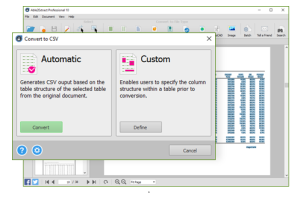Whether you use built in camera scanner or take photos of a document, you will have multiple photos. To share it with others or keep them organised, creating PDF is one of the option. So question raises, how to create PDF from multiple photos on Samsung Galaxy S23, S23 Plus or S23 Ultra.
There are many ways to achieve it using third party tools. However, there is inbuilt tool to create PDF from multiple photos on a Samsung phone. So lets have look at it.
Create PDF from multiple photos on Samsung Galaxy S23, S23 Plus or S23 Ultra
Time needed: 2 minutes
To begin with we need to enable Gallery Labs. Then we can create PDF easily.
- Enable Gallery Labs
To begin with launch the Gallery App. Tap the three horizontal lines from left bottom. Tap Settings. Scroll down and tap About Gallery. Tap on version number 13 times. It will enable the Gallery labs.
- Toggle on Support “Save as PDF”.
Go back to Gallery Settings. Scroll down. You will find Gallery Labs. Go inside it. Toggle on Support Save as PDF.
- Create PDF from multiple photos.
Launch the Gallery App. Select the photos as wish to make as PDF. Tap Create. From the menu, Select Save as PDF. It will create the PDF.
- Access the PDF document
Launch Files App. Go inside Document. You will find all the created PDF documents.
So this way you can create a PDF document from multiple photos in a Samsung Galaxy phone.