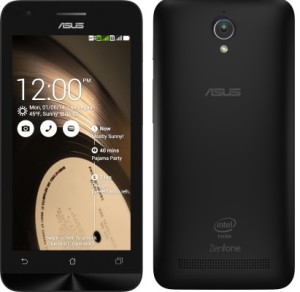Asus Zenfone 2 is yet to launch in India. However, I got an opportunity to attend Asus Pre-Launch Showcase event in Bangalore. It is not a complete review. This is based on the short period of time I spent on Zenfone 2 in the event. You can read more about the specification in the Asus Zenfone 2 official page.
Top 5 Reasons to Buy Asus Zenfone 2
Image courtesy: Asus India.
Read: Different variants of Asus Zenfone 2
- 64-bit Dual-Channel 4GB RAM: Asus claims that, Zenfone 2 is the first smartphone in India to feature 4GB of RAM. The device is powered by 64-bit Intel Atom 2.3G CPU with 6430 PowerVR 533MHz GPU. In my experience in the event, device worked without any lag even while playing a high end racing game.
- 5MP selfie camera with Panorama shots: Zenfone 2 comes with 13MP primary camera with Toshiba sensor and Dual LED realtone Flash. The 5MP front facing camera has F/2.0 apertures and wide angle lens. You can also take panorama images using the front facing primary camera. There is also a night mode which is quit useful. Overall camera section is one of the segment truly competes with rest in this price segment.
- ZenUI and Android 5.0 Lollipop: We have already seen the ZenUI with last years Zenfone. However, with Android Lollipop, Zenfone 2 comes with much more refined and user friendly ZenUI. The ZenMotion is also works without any issue. Switching users based on the lock screen swipe lock is really innovative.
- Asus BoostMaster: Asus is incorporating the fast charging features with Zenfone 2. Company claims that, you can charge 60% of your battery in just 39 minutes. According to this 10 mins of fast charging will provide 4 hours of 2G talk time and 2.7hours of 3G talk time. This feature is available only for the 4GB ram model. I will do a detailed review on this once I get the review unit.
- Display screen: Zenfone 5 comes with 5.5 inch full HD display screen. Asus has reduced the bezel width compared to previous years Zenfone. Now Zenfone 2 screen-to-body ratio is 72% which is a welcome upgrade. In my short time with Zenfone 2, I felt the quality of the display is good. The viewing angles are good and colors look vivid.
As I mentioned earlier, this is not the complete review. I will be doing a detailed pros and cons review on Zenfone 2 once I get the review unit. The initial impressions on Asus Zenfone 2 looks very impressive. Though there is no information on the price, we can expect it to be very competitive. The refreshed design and build quality coupled with powerful CPU and 4GB RAM, 13MP primary camera and 5MP front facing camera are very good as per the spec sheet. However, for real time performance, we need to wait for some more time.