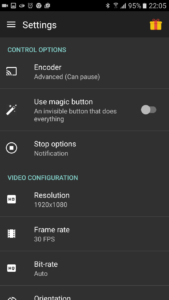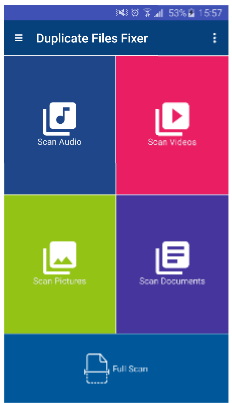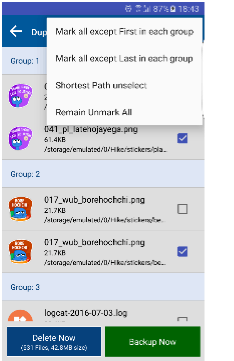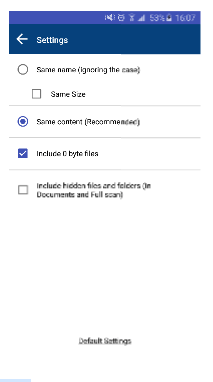Have you observed a pop up window when you visit some of the websites which asks your consent to enable notifications from that website? Pushalert plugin is one such service provider. With PushAlert service you can add push alert to wordpress blog, blogger blog, Joomla etc. In this post we will see, how to add a web push notification to websites using pushalert service.
Advantages of adding PushAlert Web Push Notification to website
Here are some of the features of PushAlert PushAlert Web Push Notification.
Multilingual Support & Opt-in Box Themes: PushAlert supports many languages. This is a useful function as it enables you to send notification in different languages. For example, if your website is in Hindi, you can send notifications in Hindi. It also provides option to customize Opt-Box themes.
Works with major web browsers and platforms: Pushalert web notification works well with most of the popular web browsers such as Firefox, Google Chrome, Safari etc. It works well on Android, MacOS, Linux, iOS as well.
In-depth Analysis: There is a detailed reports which helps to analyse the performance of the campaigns easily. The analytics includes metrics including impressions, clicks, delivery rate and CTR for each notification.
How to add Push Alert Web notification to Word Press Blog using PushAlert Plugin
If you are using non https enabled website, then integration of push alert notification to wordpress blog is very simple. If you are using https enabled wordpress blog, then you need to do one more step.So here is the step by step guide to add push alert notification to wordpress blog.
- Install the PushAlert Plugin by searching for ‘pushalert’ from the “Plugins->Add New” section of your WordPress Dashboard. Alternatively, you can download the plugin and then jump to the Plugins section. Now go to Add New and then Upload Plugin.
- If you are using https enabled website, you need to paste 2 files to root directory. You can get these files, once you register your account in pushalert. You need to go to intergrate tab. Here go to wordpress tab. Download the files and then upload it to root directory.
How to add Push Alert Web notification to Blogger blogs
For adding push alert web notification to blogger blogs, login to your pushalert.co account. Now browse to integrate tab. Copy the Javascript code and paste it on to head section of your blog.
How to add Push Alert Web notification to Joomla
You can refer to the details given in your pushalert dashboard integration page, Joomla tab.