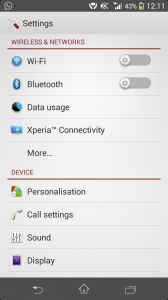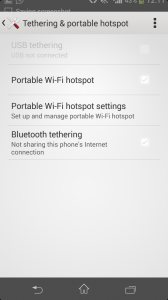Sony Xperia E4 Dual is sub 15k Android Dual sim smartphone. It is meant to compete with the likes of Moto G 2nd gen, Yu Yureka, Lenovo A7000, Redme smartphones etc. How well the smartphone fares when compared with the competitors? We see the pros and cons of Sony Xperia E4 in this review.
Sony Xperia E4 Dual is powered by 1.3GHz quad-core Mediatek MT6582 SoC with Mali-400MP2 GPU and 1GB of RAM. The internal storage capacity of the device is 8GB and supports microSD card upto 32GB. It runs on Android 4.4.4 Kitkat along with Sony’s skin. Though the skin is not heavy, devices comes loaded with many bloatwares.
Sony Xperia E4 sports 5 inch IPS LCD screen with a screen resolution of 540×960(qHD) which translates to approximately 220 ppi pixel density. The screen looks dull even with full brightness. The viewing angles and bright legibility are also not satisfactory. Though there is no mention of what kind of glass is used, the screen is scratch resistant as per the company.
Sony Xperia E4 houses 5 MP primary camera which can record 1080p videos and 2MP front facing camera. There is nothing much to right about primary camera as its performance is below average. The front camera does the decent job. The connectivity features of the device includes 3G, WiFi, Bluetooth and USB. One of the highlight of Xperia E4 is its battery. It comes with 2300 mAh battery. In a video loop test, phone ran for more than 9 hours.
Advantages and Disadvantages of Sony Xperia E4
Pros of Xperia E4
- Good Battery life. The performance of the battery is excellent in this price segment.
- Decent front facing camera.
- Decent cellular call quality.
Cons of Xperia E4
- Average performance: The Xperia E4 performance on day to day usage is mediocre. It lags and shutters. Even swipes registered as taps and opened apps instead of scrolling between home screens.
- Average Camera performance: The primary camera performance is below average when compared with the competition.
- Average Display: It has low resolution screen coupled with low brightness and angles view angles.
- No Android Lollipop Out of the box.
- Expensive
Verdict: Sony Xperia E4 is not recommended at this price. However, you can go for it if and only if you are hard core Sony Smartphone fan. Otherwise you can look for Motorola Moto G(2nd gen), Yu Yureka or Lenovo A6000 .
Sony Xperia E4 Specification
- 1.3GHz quad-core Mediatek MT6582 SoC with Mali-400MP2 GPU and 1GB of RAM
- Android 4.4.4 Kitkat
- Dual sim with Dual standby.
- 8GB internal storage and supports microSD card upto 32GB.
- 5MP primary camera and 2MP front facing camera.
- 2300 mAh battery.