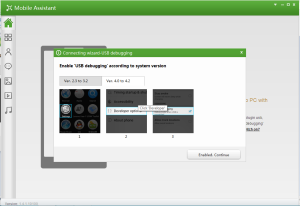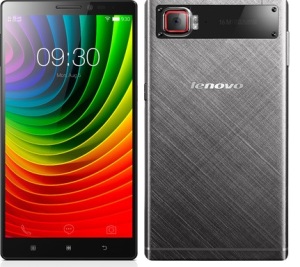Lenovo has added yet another budget dual sim 4G Android smartphone to its product portfolio with the launch of Lemon 3. Currently device is launched in only China and priced at RMB 699(approximately 7,000). Lenovo Lemon 3 will be available in Gold and Silver colour options and users can purchase in China from next week. Global launch date is not yet revealed.
Lenovo Lemon 3 Features
Lenovo Lemon 3 sports 5 inch Full HD IPS display with 1920×1080 pixel resolution and 441 ppi pixel density. The device supports dual sim functionality and runs on Android 5.1 Lollipop. Lemon 3 is powered by 1.5GHz octa-core Qualcomm Snapdragon 616 processor with 2GB RAM and Adreno 405 GPU.
The internal storage on this new Lenovo smartphone stands at 16GB and supports microSD card upto 128GB. The connectivity features of Lenovo Lemon 3 are 4G, LTE, 3G, WiFi, Bluetooth. It also has Waves MaxxAudio technology and Dolby audio for improved audio experience.
Lenovo Lemon 3 houses 13 MP primary camera at the rear end accompanied by an LED flash and a 5 MP secondary snapper in front to facilitate video calling. The dimensions of the device are 142x71x7.99mm and weighs 142g. Lenovo Lemon 3 packs 2,750 mAh battery.
This week, Xiaomi has launched Redme 3 in China with price tag of CNY 699 and most of the specifications looks similar to Lemon 3. Redme 3 has 4100 mAh battery and has 720p HD screen. Given price tag, Lemon 3 looks very attractive. However, we will be able judge the real time performance only after performing in depth review on Lenovo Lemon 3. Recently Lenovo has launched Vibe K4 Note and Lenovo A7000 in India. We will doing the Lenovo Lemon 3 review once it gets launched in India.
Lenovo Lemon 3 Specification
- 5 inch Full HD IPS display and 441 ppi pixel density.
- 1.5GHz octa-core Qualcomm Snapdragon 616 processor ,2GB RAM and Adreno 405 GPU.
- 16GB internal storage and support for microSD card upto 128GB.
- 4G, LTE, 3G, WiFi, Bluetooth.
- 13 MP primary camera with LED flash.
- 5MP front facing camera.
- 2,750 mAh battery.