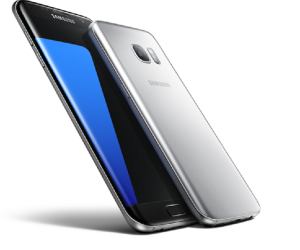Samsung has launched its Galaxy J5 2016 edition smartphone in India. The smartphone comes in Radiant Gold, Midnight Black, and Pearl White colour variants. It will be available exclusively on Flipkart starting 10th May 2016. By looking at the specification and features, here are the some of the cons of Samsung Galaxy J5 2016 edition.

Samsung Galaxy J5 2016 is an incremental upgrade over its predecessor. Coming to the pros of Galaxy J5 2016 over its predecessor are mentioned below.
Recommended Reading:
How to take screenshot on Samsung Galaxy J5 and Galaxy J7
Advantages of Samsung Galaxy J5 2016 compared to Galaxy J5 2015
- Better design and build quality.
- Bigger battery. (3100 mAh battery Vs 2600 mAh battery).
- Bigger display screen.(5.2 inch screen vs 5 inch screen).
- Inclusion of NFC.
- Higher RAM. (2GB of RAM instead of 1.5GB)
Cons of Galaxy J5 2016 Edition
As mentioned before, these are the cons of Galaxy J5 2016 editions based on the specification.
- Same camera: Galaxy J5 2016 has the same camera specifications as that of its predecessor. It has 13MP primary camera with F1.9 and LED flash. It also has 5MP front facing camera.
- No Full HD Display screen: Samsung has increased the size of the display screen of 2016 edition of Galaxy J5. But it continued the same screen resolution of 720p. Hence the pixel density is reduced compared to 2015 edition of Galaxy J5.
- No major upgrade over CPU and GPU: The Galaxy J5 2016 is powered by Qualcomm Snapdragon 410 quad core CPU clocked at 1.2GHz along with 2GB of RAM. There are many devices at this price range has more powerful SoC.
- No Fingerprint scanner: Being priced at Rs.13,990, it was expected to have fingerprint scanner. The devices like Honor 5X, Coolpad Note 3 etc have fingerprint scanner and priced much lower than this device.
- Omission of basic sensors: Samsung Galaxy J5 2016 does not feature basic sensors like light sensor, compass etc.
- No LED Notification light: The LED notification light is not available in this device also.