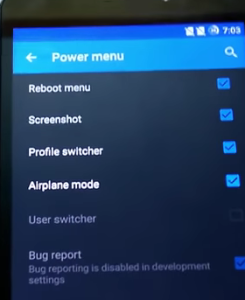Yu Yunicorn is the latest offering from Yu Televenture which is promised to offer full fledged flagship like smartphone from an Indian OEM. The main USP of the device are 4000 mAh battery, metal unibody with lightly brushed look and 4GB of RAM. Here is the quick Yu Yunicorn review based on the pros and cons.
Yu Yunicorn design and build is highly influenced by Meizu M3 Note. It looks very much the same except the brushed metal finish. It is bit on the heavier side at 172 grams and has thickness of 8.5mm. The device comes with hybrid sim slot which means that, you can use either 2 sim cards or 1 sim card with microSD card.
Yu Yunicorn sports 5.5 inch full HD display screen with NEG (Nippon Electric Glass) protection. The viewing angles, sunlight legibility and colour reproduction are decent. With our Yu Yunicorn review unit we have not facing any issues with touch response.
Yu Yunicorn is powered by octa-core MediaTek Helio P10 SoC, clocked at 1.8GHz coupled with 4GB of RAM and 32GB of internal storage. Overall performance is average. However there is a minor shuttering and lags observed. The gaming experience is just average and didn’t justify to the hype this smartphone created.
Yu Yunicorn houses 13MP primary camera with Omnivision PureCel OV13853 image sensor, f/2.2 aperture lens, dual-LED flash and full HD video recording capabilities. The photos taken had good colours but lacked sharpness and details. One more annoying thing with the camera is slow autofocusing. The camera has electronic image stabilisation which reduces shakiness while recording videos. However, video output is just average.
One segment where Yu Yunicorn performs well is in the battery segment. With regular usage, battery lasted for more than 1 and half days. In video loop test, battery lasted for 14 and half hours which is decent. Fast charging is not available. However, battery charges to 20 percent with half an hour of charging. It would have been great if it provided option to work as power bank which we have seen on Zenfone Max smartphones.
Yu Yunicorn Review Summary: It has got a decent display screen, reasonably good build and great battery life. But looking at the competition, Yu Yunicorn is not even close to its competitors such as Redmi Note 3, Moto G4, LeEco Le 2 or Lenovo ZUK Z1.
Yu Yunicorn Review- Merits and Demerits
Pros of Yu Yunicorn
- Decent build quality.
- Great battery life.
- Useful software services.
Cons of Yu Yunicorn
- Below average camera performance.
- Average overall performance.
- No Android 6.0 out of the box.
- No FM Radio.
- Hybrid sim card slot.